I haven’t been posting regularly lately as time and energy has been spent elsewhere. But I hope to make up for it as I have a lot to say. This is the first of what I think will be a series of posts on the process of using an open source system for a couple of local web sites we have been working on.
The Redwood Technology Consortium is nearly done converting its web site from a proprietary, customized content management system to an open source system. It’s been a huge effort involving lots of people and lots of time. I won’t bore you with the details of why we made this decision in the first place other than to say the old system had lots of issues with it that were becoming too big a burden to fix and too big a burden to live with.
So, after many, many meetings and email discussions it was decided by the board and web site commitee members to take the plunge and move to a new system. Then the discussion turned to what system: Would it be more efficient to build another customized system, or try and convert the existing site and all its features and data to an already existing system?
We eventally realized in the long run an open source system that is supported by a large community of developers would be a better path to follow for a small non-profit than paying for a cusomized system that would be dependent on one or two developers for improvements or upgrades. We’d already been down that path and had found it full of problems.
On the surface, this makes sense. But then the quesiion becomes “Which system?” Which system is best and which system most closely fits the needs of the site and the organization?
First, we spent a considrable amount of time trying to nail down, as closely as possible, what the specifications of the new site would be. This is a crucial step to any web development project, of course. Then we set out on a search for a system that could handle those specifications.
We talked to some developers, each of whom had invested a lot of time in one system or another and were convinced of that particular system’s strengths. We also looked at a couple sites that allow allow comparisons of different CMS packages. Just visiting these sites gives you an idea of the huge number and range of possibilities:
CMS Matrix lets you compare 2 or more CMS packages and their features side-by-side.
Open Source CMS lets you try any number of systems in their demo install mode so you can get the feel for a CMS before installing it on your own site.
We went round and round trying to compare systems, talking to developers, refining our specs. So what did we choose, and why? Stay tuned…
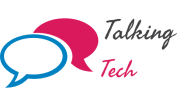
It’s a welcome change, Bob. Very easy on the eyes & a much improved format. I don’t understand the “open source” ramificationss, but I hope it allows for timely updates & revision of the website by more than one person.
– George