The North Coast Journal has started using Google Earth to provide location information related to stories they write about. It’s an interesting use of technology, though I’m not sure just how valueable it is and it seems a little awkward.
To take advantage of the service you first need to have downloaded and installed Google Earth, which, if you haven’t already, is worth checking out. Google Earth is a desktop interface to Google Maps. It allows you to type in any location and you can then ‘fly’ around the globe and zero in on that lcoation via Google’s satellite imagery. Lots of fun.
Once Google Earth is installed you have to go back to the North Coast Journal site and click on their Google Earth button to get their specific implementation. Finally, you need to click on the .kmz file you just downloaded from the NJC site. This will launch Google Earth, and stories from the current NCJ issue will be listed in the left hand window. Clicking on a story will pop up a balloon in the earth window with information about the story, sometimes links back to the NCJ site or other related sites, and, if you want, you can zoom in to the location pinpointed by the story.
Here you can see where I have zoomed in to the location of the Navaarre Corporation in Minneapolis from a story called ‘The music biz can bite’.  Fun! Also, you will need to download a new .kmz file each week to get a new list of links with the current stories.
Fun! Also, you will need to download a new .kmz file each week to get a new list of links with the current stories.
I know I am going to keep trying this out. I think it’s a great experiment and could provide a unique perspective on stories in the future. Good work, Hank!
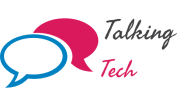
Whoops, I’ve been remiss — haven’t checked Talking Tech in a while! Thanks for the review.
I’m still refining things and figuring out how to best use the technology. Any suggestions? I’ve got an immense amount of data from the county and the US Census Bureau all loaded up and ready to go.
I think this week’s issue, which will be up on the website later this morning, will be the most “useful” yet. It’ll highlight all the land in Humboldt County owned by Pacific Lumber and its subsidiaries, and it’ll show you the land the company sold last month.